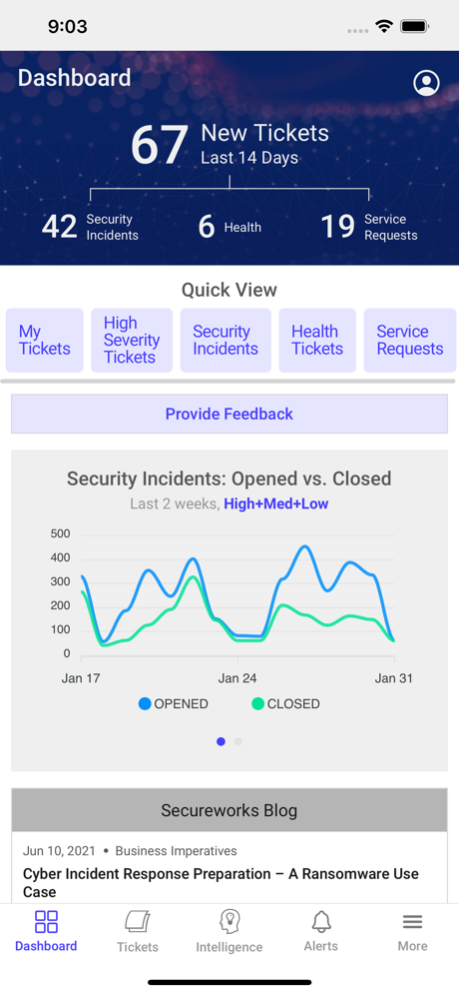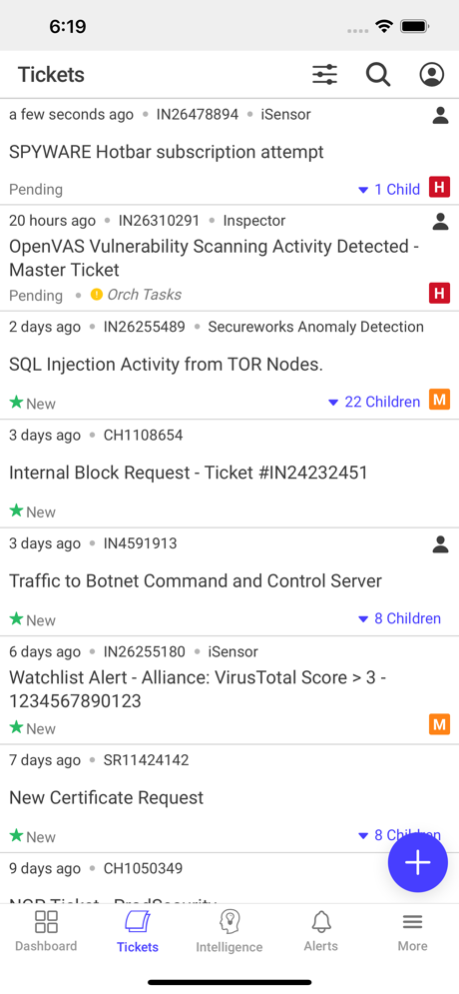Secureworks Mobile 8.6.1
Continue to app
Free Version
Publisher Description
The Secureworks Mobile App is creating a relaxing experience for clients who are on the go, whether you are a small business or a large enterprise. Search, view, create, and modify your tickets, so you can quickly view ticket status, decide on next steps, and share the most relevant information with your teams – all without calling the Security Operations Center (SOC). You can also view the latest Threat Intelligence reports such as the Secureworks Counter Threat Unit™ (CTU™) Tips and Vulnerability information. The Secureworks Mobile App is also tied to the Secureworks Client Portal so you can find and view your tickets whether you are on the go or sitting at your desk.
Secureworks enriches your defenses with intelligence from the 250-billion cyber events we observe each day, across our 4,400 clients in more than 55 countries. By investing in supervised machine learning and analytics, as well as our technical experts, we have automated and accelerated event detection, correlation, and contextualization. That means you can identify threats more quickly and take action quickly to reduce your risk.
Use the Secureworks Mobile app to:
• Receive security incident alerts directly to your mobile device
• Review/update/create tickets for your critical security events
• Quickly decide on next steps and share the relevant information with your teams
• Easy access to the Secureworks Client Portal
Feb 23, 2023
Version 8.6.1
Bug fixes and improvements
About Secureworks Mobile
Secureworks Mobile is a free app for iOS published in the Office Suites & Tools list of apps, part of Business.
The company that develops Secureworks Mobile is SecureWorks, Inc.. The latest version released by its developer is 8.6.1.
To install Secureworks Mobile on your iOS device, just click the green Continue To App button above to start the installation process. The app is listed on our website since 2023-02-23 and was downloaded 1 times. We have already checked if the download link is safe, however for your own protection we recommend that you scan the downloaded app with your antivirus. Your antivirus may detect the Secureworks Mobile as malware if the download link is broken.
How to install Secureworks Mobile on your iOS device:
- Click on the Continue To App button on our website. This will redirect you to the App Store.
- Once the Secureworks Mobile is shown in the iTunes listing of your iOS device, you can start its download and installation. Tap on the GET button to the right of the app to start downloading it.
- If you are not logged-in the iOS appstore app, you'll be prompted for your your Apple ID and/or password.
- After Secureworks Mobile is downloaded, you'll see an INSTALL button to the right. Tap on it to start the actual installation of the iOS app.
- Once installation is finished you can tap on the OPEN button to start it. Its icon will also be added to your device home screen.